CUSTOMIZATION +
CATALOG+
PURCHASES+
CONTENT+
CUSTOMER SERVICE+
PROMOTIONS+
CONFIGURATION+
ACCOUNTS+
8 most commonly asked questions.
Getting the store under your Domain name?
Go to domain and analytics sub-menu under Configuration tab in the main menu. Enter your domain name under the domain name field and click on save. Login in to your domain registrar account and under the DNS settings add a CName record to point to yourstorename.buildabazaar.com.
How to create your own Category or Products?
If you have opted for Infibeam navigation style during sign up, you can not create a new category of products apart from using those in the Infibeam navigation structure.
To create your own category of products, you have to opt for custom navigation structure during store sign up. Email us at cs@buildabazaar.com to deactivate your current store so that you can register another store using the same email address and store name.
How to upload your own products?
In your admin panel, click on catalog and select Add New Product. Choose the relevant product category to your products. If you can not find the right category choose Other. Buildabazaar provides you an option…
When do i get paid for the products sold?
Payment against all card transactions against completed orders on your store would get remitted into your NEFT enabled account on 16th and the end of every month, after deducting for the monthly payment charges and transaction commissions.
How is logistics managed?
Buildabazaar has 35 third party courier partners integrated into the platform. We can connect you with one or more of them for exploring a partnership. You may avail services of one of those or can add a courier of your choice.
Webstore data
In case your store gets shut down, you can retrieve your data by downloading the CSV files. All reports section can be used to view and generate new reports for your company. In the Admin panel page, go to Configuration and click on…
International Shipping and Payment
International transactions are facilitated via Visa cards, Master cards and American Express. International shipping module now available for use in gold plan.
How Do Customers pay on my store?
Customers can pay on your store using one of the following cards – Visa, Master, American Express, JCB, Dinner Credit Cards both domestic and international, 44 net banking accounts, All major debit cards or by paying cash on delivery.