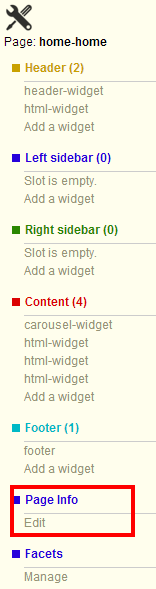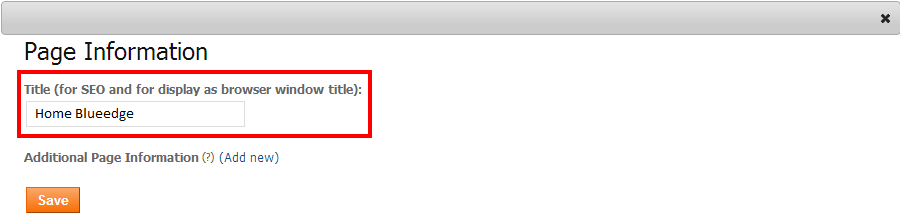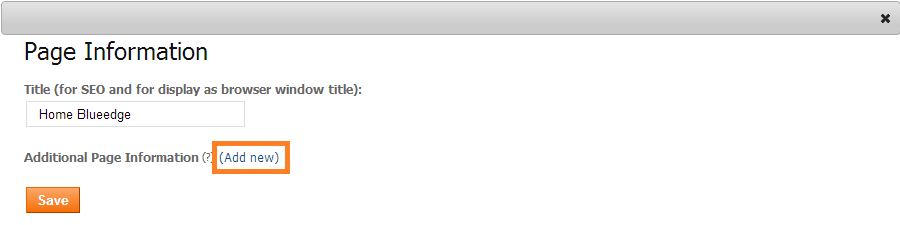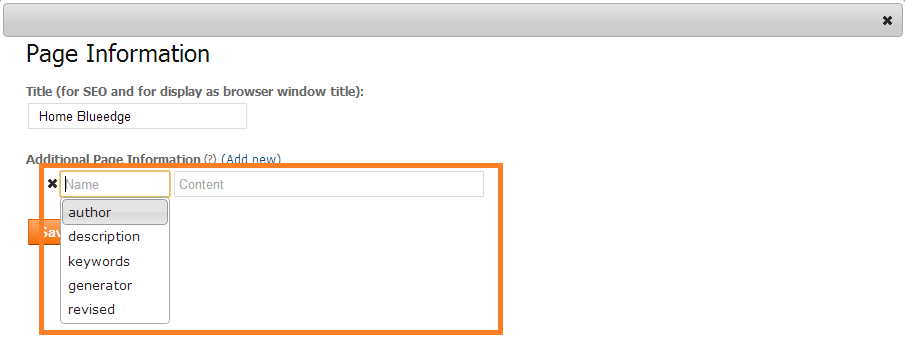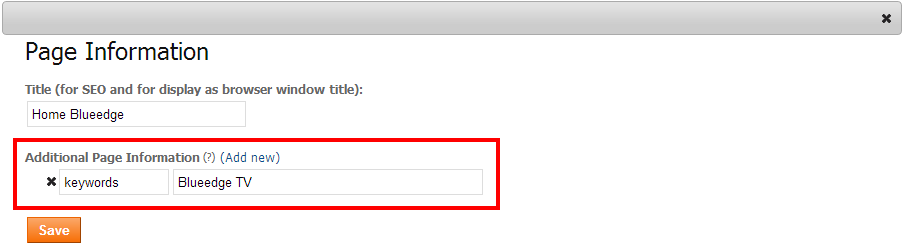PAGE INFO
This is used for SEO purpose. Although all our websites are SEO friendly still if you want to add additional tags, keywords, description, etc on your site for SEO purpose than you can use this Page Info section. Following are the steps on how to add page info on a particular page. The process remains same for all the available pages on the website.
- Login to your website with admin ID and Password so that you can see the user interface editor. Click on the spanner tool which will open up the menu as shown in the image and click on “Edit” under page info.
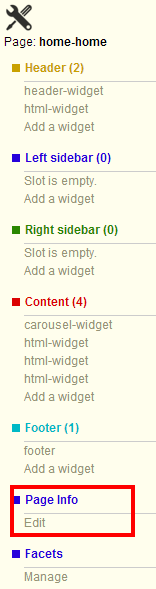
- Once you click on edit you will see a pop up like below. In the first place you can enter particular page’s title as entered.
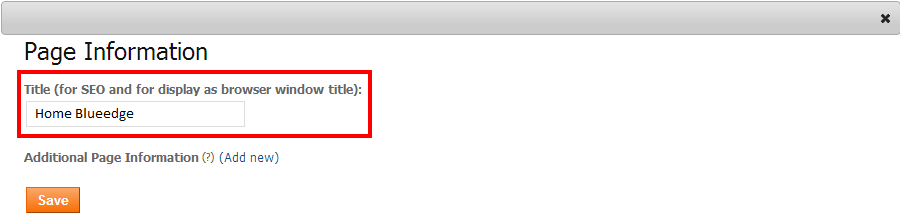
- To enter other details like keywords, description, tags, etc click on add new button as shown in the image below.
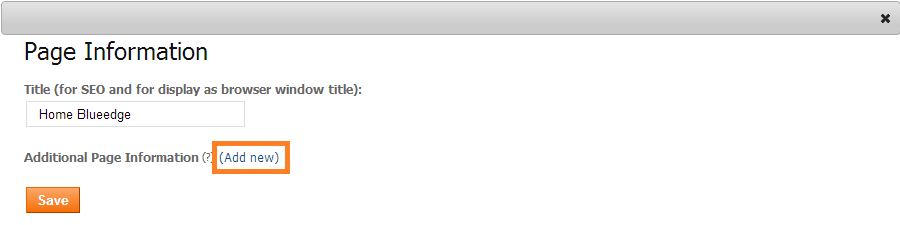
- By clicking on add new you will get a window as below. You can choose already added tags like keyword, description, etc. by simply pressing down key. You can also add manual tags. After adding tags put in the content related to tags in the box provided.
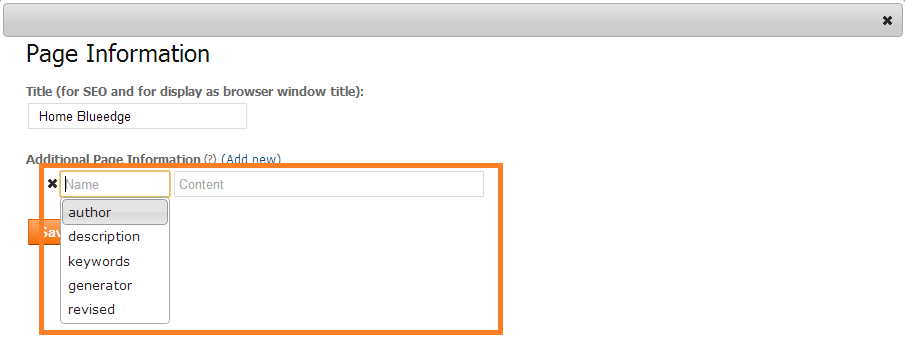
Example:
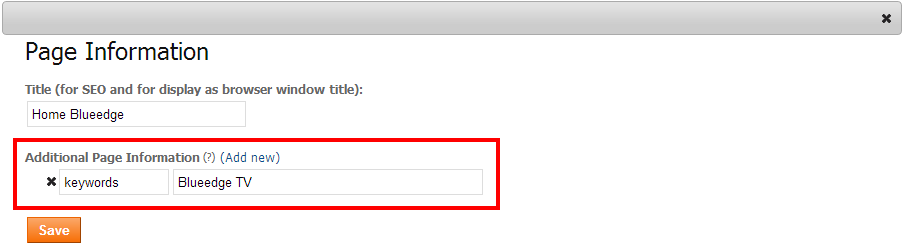
Once you enter the information, click Save.