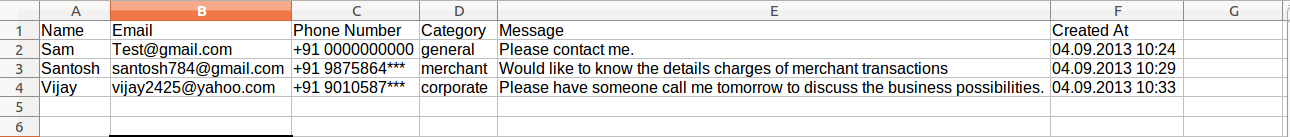Contact us option consists of all the queries, suggestions and feedback received from customers. You also have the option to view one email at a time or download the entire list of emails in excel format.
The Contact Us page under the Customer Service tab displays a table that lists all the queries and feedback messages received form customers. These are the messages that are filled in by customers at the ‘Contact us’ page in the webstore.
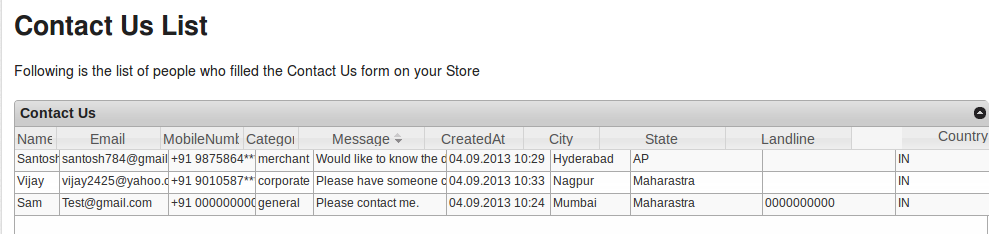
The Contact Us dialog box contains various fields such as:
Name: Displays the customer’s name
Email: Displays the customer’s email address
Mobile Number: Displays customer’s phone number
Category: Displays the type of query
Message: Displays email content
Created at: Displays the email creation time
City: Displays the city name
State: Displays the state name
Landline: Displays the landline phone number
Country:Displays the country name
To view customer emails one at a time:
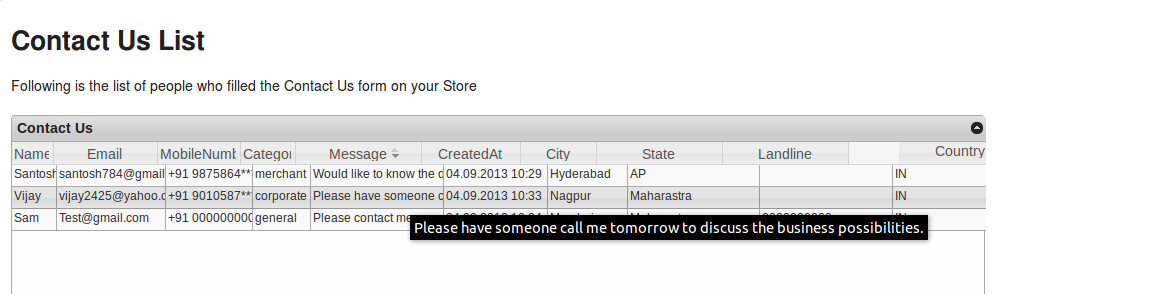
Download List
To download customer email list: