BuildaBazaar brings to you the powerful features and friendly user-interface in a single pack. Configuration feature allows you to make changes to the pages created and displayed initially on the Webstore. It caters to the needs of website management and customer services, provides you the templates and manages the courier services.
Through look and feel one can change logo, favicon, product view & theme on the website.
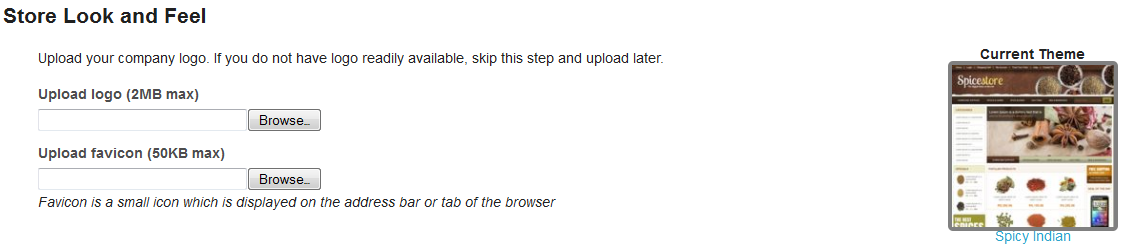
In the upload logo box, click browse, Select the desired logo from your computer and click OPEN.
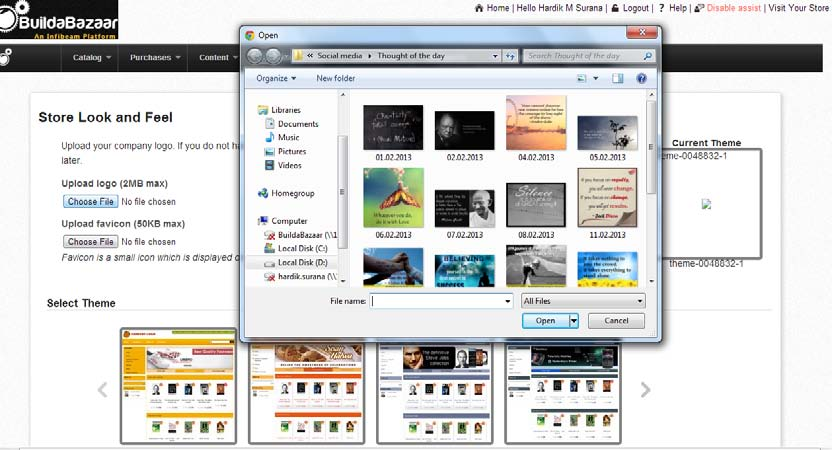
Click on Save.
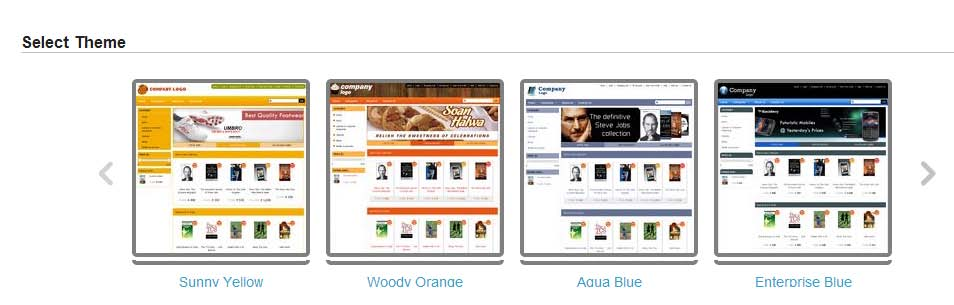
Select the desired theme. Selected theme gets displayed on the top right hand side as Current theme, Click Save.






