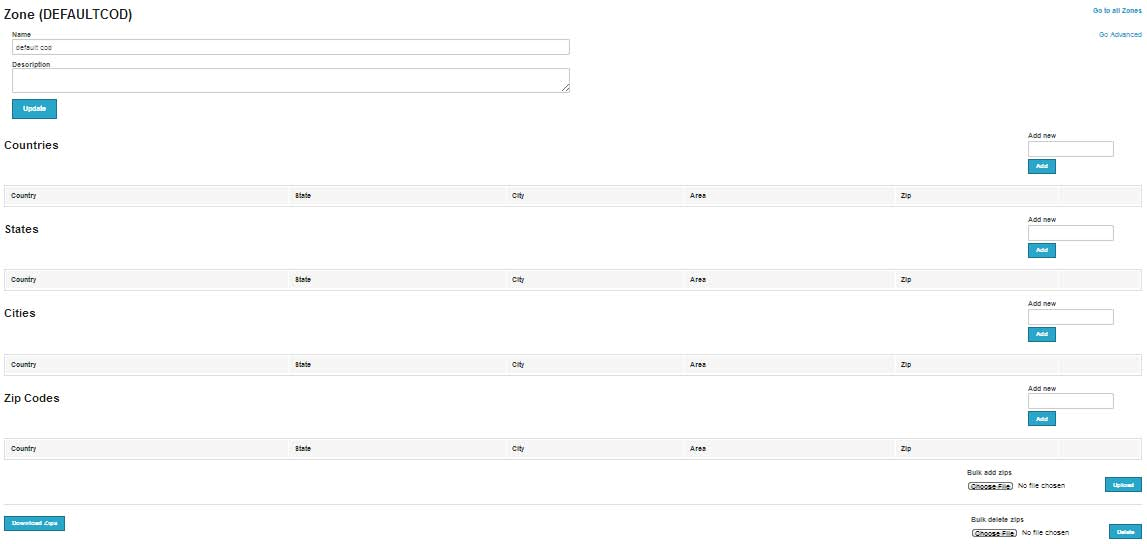CUSTOMIZATION +
CATALOG+
PURCHASES+
CONTENT+
CUSTOMER SERVICE+
PROMOTIONS+
CONFIGURATION+
ACCOUNTS+
ZONES
A webpage containing list of Zones available from Infibeam for Cash-on-Delivery(COD) and Shipping Details is displayed. This feature enables you to add a new zone exclusively for COD or Shipping.
Under the configuration tab, click zones. A webpage containing list of My Zones and Zone from Infibeam is displayed.
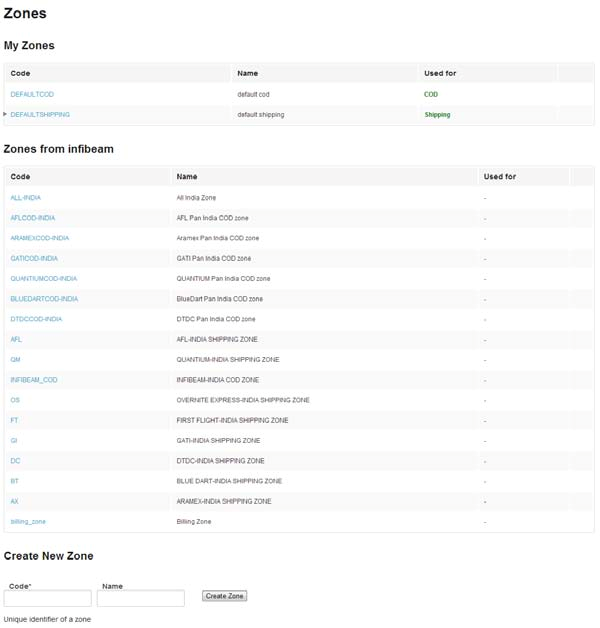
Click on DEFAULTCOD under code. Enter name and description of the zone. One can also add country, state and city as per the requirement. Zipcodes can be added in bulk. Click on go to all zones & you will be redirected to the zones page where you will be able to see updated details.
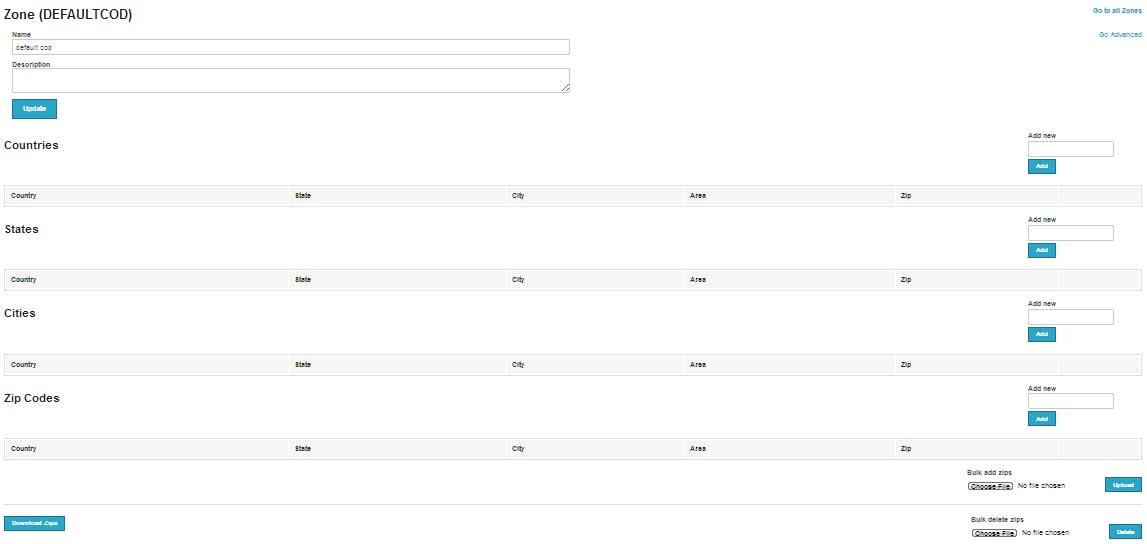
Adding new COD Zone
Under the configuration tab, click zones. A webpage containing list of My Zones and Zone from Infibeam is displayed.
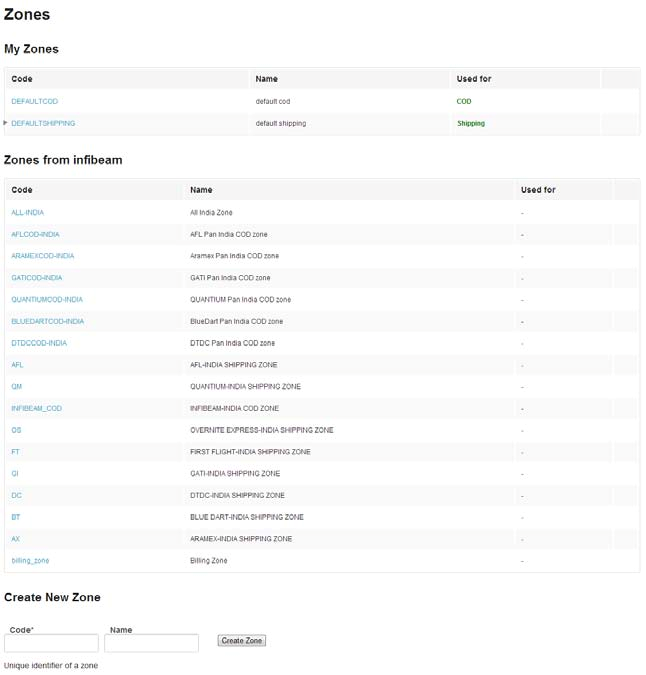
Click on DEFAULTSHIPPING under code. Enter name and description of the zone. One can also add country, state and city as per the requirement.
Zipcodes can be added in bulk. Click on go to all zones & you will be redirected to the zones page where you will be able to see updated details.
Adding new shipping zone
Under the configuration tab, click zones. A webpage containing list of My Zones and Zone from Infibeam is displayed.
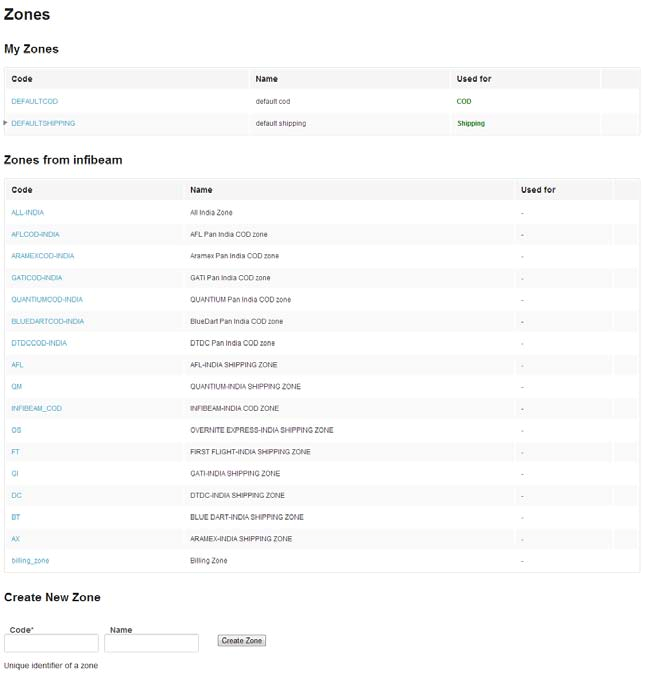
At the bottom of the page, create a new zone. Enter name & code and click on create zone.
Enter name and description of the zone. One can also add country, state and city as per the requirement. Zip codes can be added in bulk. Click on go to all zones & you will be redirected to the zones page where you will be able to see updated details.